Wise Disk Cleaner
Free Disk Cleaner and Defragmenter
Over 200,000,000 downloads worldwide
Clean junks of Browsers, remove junk and useless files of Windows and Defragment your disk.
version:10.8.4Size:6.51 MB
Free Disk Cleaner and Defragmenter
Over 200,000,000 downloads worldwide
Clean junks of Browsers, remove junk and useless files of Windows and Defragment your disk.
version:10.8.4Size:6.51 MB
Wise Disk Cleaner can free up disk space by deleting junk files such as temporary files, log files, index files, backup files, Windows downloaded update files, and so on. It is very easy to use, only 2 steps, Scan disk, and Delete select files.
>>> Click here to view the Full User Guide of WiseDiskCleanerAfter launching Wise Disk Cleaner, you will see a big green button on the upper right, click it to start scanning the system.

Wise Disk Cleaner offers 7 types of items for cleanup, but not all of them are selected. We recommend using the default settings if you don't know more about the items.
Please DO NOT clean up the following items unless absolutely necessary.
Traces in Computer -> Web Browser Trace -> Saved Passwords
Traces in Computer -> Web Browser Trace -> Form History
Traces in Computer ->Cookies
Here you will find the list of useless and junk files after scanning.
If you do not want to delete a file, please uncheck it or right-click on it and choose Ignore this item.
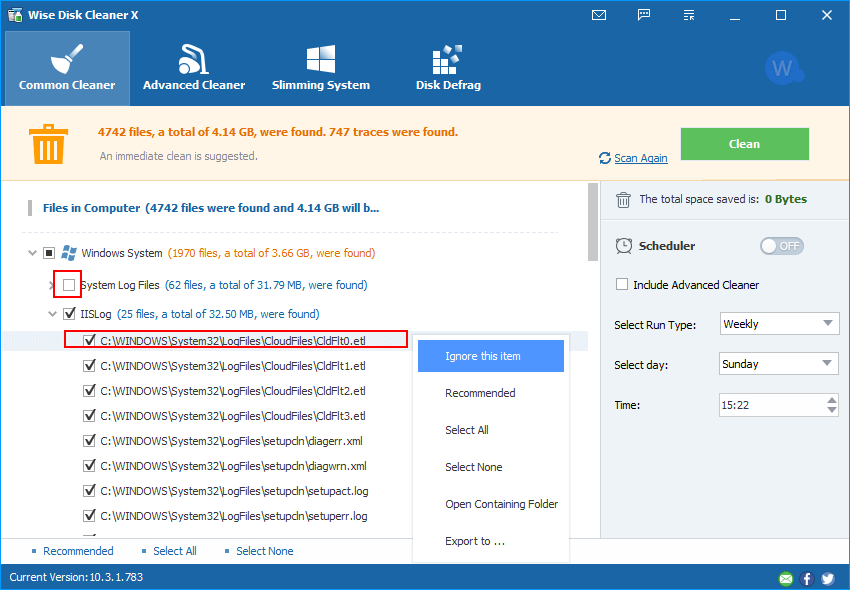
At last, please click the green button Clean to clean up the useless and junk files.
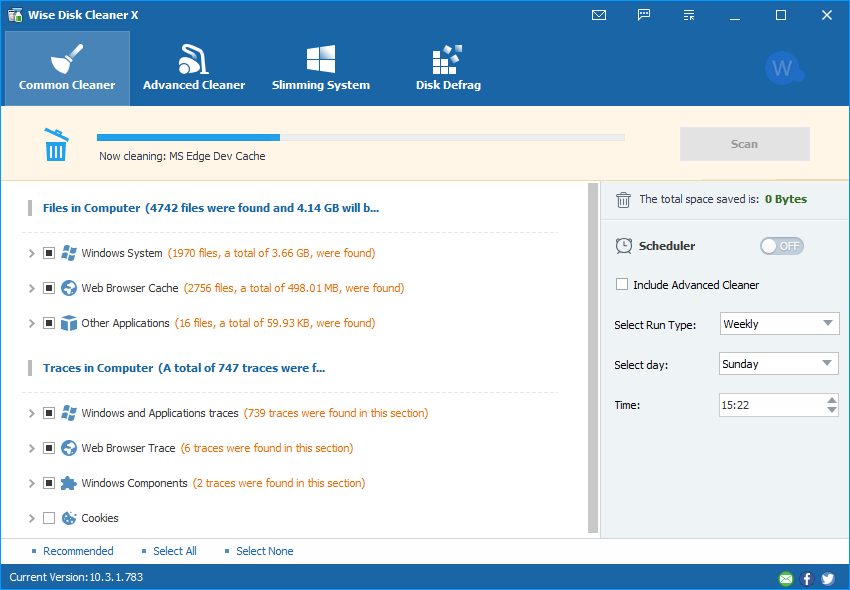
Wise Disk Cleaner is designed to clean up useless and junk files. What’s more, Wise Disk Cleaner can do much more for your PC with its other features such as advanced cleaner, slimming system and disk defrag.
WHY CHOOSE
WISECLEANER?
Thank you for subscribing to our newsletters.
×Your email address has been added to our system. You will receive a message with a request to confirm your membership. Please make sure to click the link in that message to confirm your subscription.