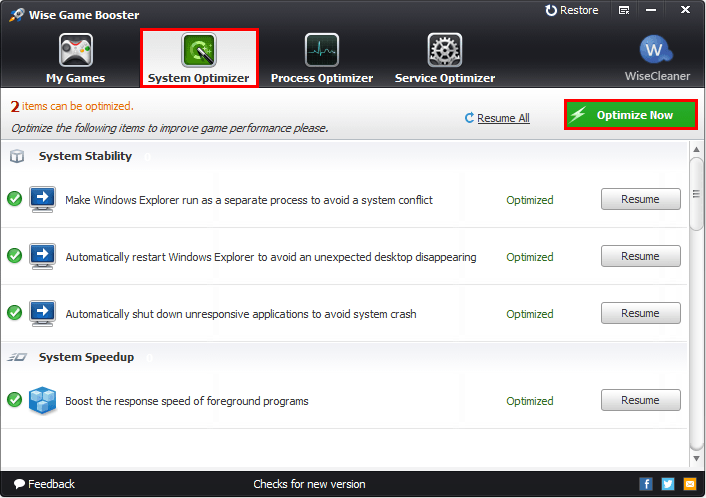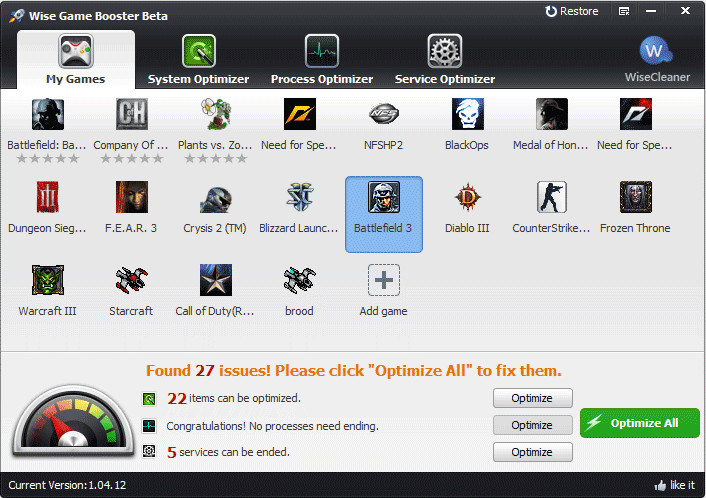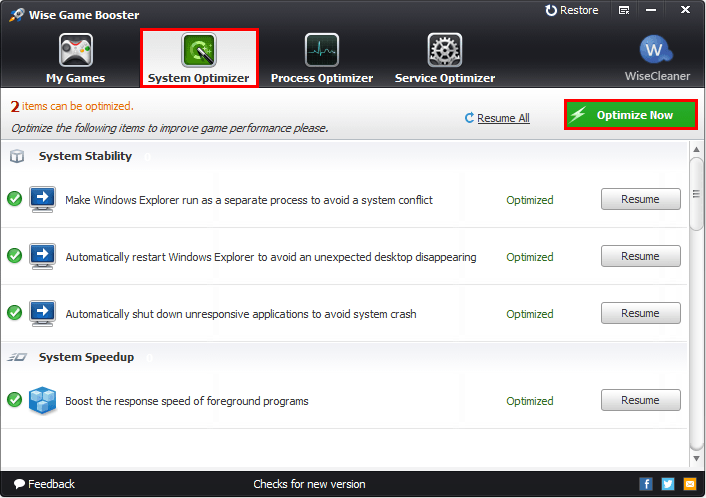How to Use Wise Game Booster to Improve Game Performance
Wise Game Booster is a free game speedup tool. Users can use it to boost up games by improving PC performance.
Step 1: Add a game to Wise Game Booster
After launching Wise Game Booster, it can automatically search games from local drives by clicking the search icon. You also can add your favorite games into it by clicking Add Game, and then your games will be listed on the main interface.
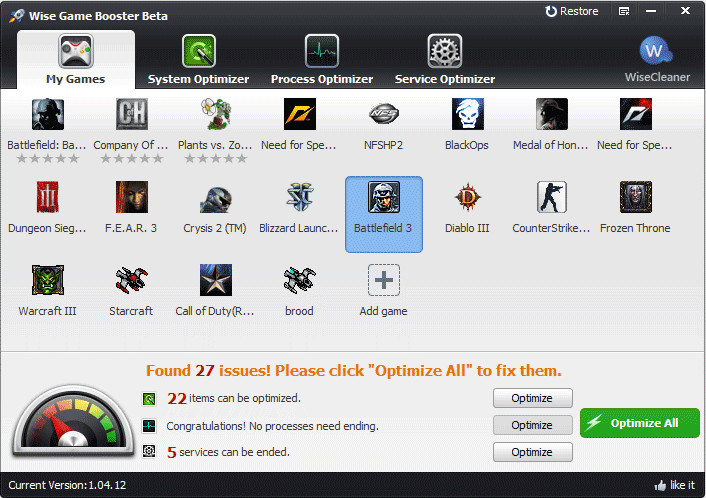
Step 2: Optimize All with one-click
Wise Game Booster will optimize your PC automatically when you click Optimize Now, and it will optimize system, processes, and services one by one.

Step 3: Start to play the game
Wise Game Booster supports to start a game from the gamebox, just need to double-click the game icon, or right-click on the icon and choose Run game.